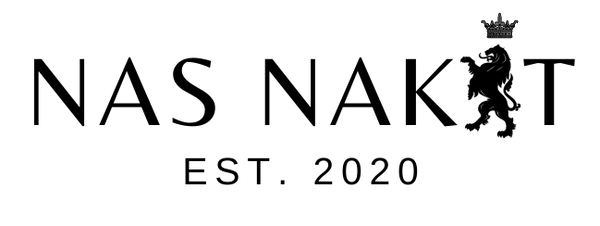RING SIZER
Nas Nakit offers a convenient Ring Sizer Tool to help you match your ring size.
METHOD 1
STEP 1) Download the printable Ring Sizer Tool.
STEP 2) Print your Ring Sizer Tool on A4 paper at 100% sizing. Remember to set your page scaling to "None" in your print settings and check that the rulers measure exactly as noted.
STEP 3) Once printed, slide an existing ring over the circles and match it to the correct size by matching the inner circumference. If your ring size falls between two circles, pick the larger size.
______________________________
METHOD 2
STEP 1) Download the printable measuring tape, or use your own.
STEP 2) Print the measuring tape on A4 paper at 100% sizing. Remember to set your page scaling to "None" in your print settings and check that the rulers measure exactly as noted.
STEP 3) To measure, place the measuring tape around your finger as the ring would sit, and mark it with a pen.
STEP 4) Compare the measurements as listed in the table to find your ring size.
______________________________
METHOD 3
STEP 1) Get a Free Ring Sizer. The ring sizer works like a belt. Simply push the end through the buckle to form a loop.
STEP 2) Slip the sizer onto your finger and adjust to a comfortable fit. Check that sizer can slip back over the knuckle.
STEP 3) When the best fit is achieved, read off the size indicated by the arrow.
______________________________
While these methods are useful, we always recommend visiting a jeweller for a professional assessment of your correct ring size.